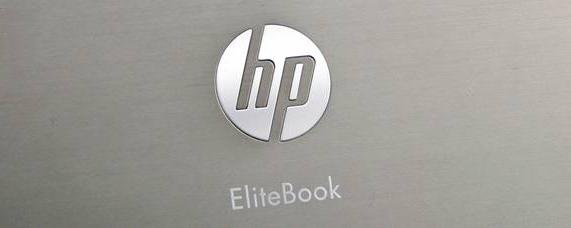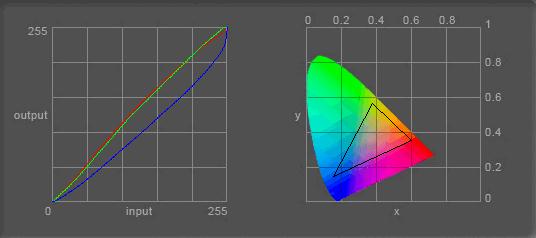Review HP EliteBook 8440p Notebook-WJ681AW
Business Toolbox.
Who is a notebook as his constant companion work is one that needs more than a display with buttons in front. With connectivity, robustness, and Core i5-520M Power wants a 14-incher his elitist claim requirements.
Who buys a Elitebook? Meanwhile, we have a very good picture about it. Recently we had the HP Compaq 6540b WD690EA in the test, which delimits the EliteBook series at the bottom. One could also say: Who can find a Compaq not sufficient, the EliteBook buys. The prices of premium business models start at about € 1150.
We opted for one of the cheapest EliteBooks. Towards the top, almost no limits, because HP also placed its stations with the addition of “w” under the name EliteBook. Our 14-inch 8440p technically limited with i5-520M dedicated graphics card and without the Basics. A UMTS module is available as little as a high-resolution display.
Which claims the EliteBook entry requirements? What makes it even better than the already good Compaq 6540b WD690EA ? Worthwhile for the consumer, the ambitious elitist variant or it may be some cases significantly lower prices instead buy a Compaq? These questions are answered by the detailed test report.
While consumer-oriented notebook series are getting thinner, flatter and easier, HP will apparently have something on it to guarantee a high stability. The 14-inch model is in fact a massive boulders. Its highest point measures 3.1 inches. What we carry around with us because that is also on hand much of the weight of 2363 grams. It would be wrong to say, not business users looking for the optimal weight. The manufacturer, however, decided in favor of uncompromising high quality and stability. And it succeeds a hit.
The base unit is stiff as a board and pieces with no force can be bent. Palm and the base plate at any point we can dent. Almost spectacular is the strength of the lid. This we can only touch slightly distorted at the corners. The silver surface but remains steadfast to the last. Sure, with much force we can selectively selfsame dent easily. Area that is not possible.
Reason for the high value addition to the stability, the materials chosen. Lid, palm rest and the strip above the keyboard is made of brushed aluminum. The surfaces touch each other so cool and are very scratch resistant. In the hinges of the manufacturer relies on real metal, that’s when Compaq Sun The joints are stuck on the base unit on. No tugging and pushing them to move. You keep the lid tightly in place (not whipping). Due to the great weight of the base unit, we can still open the display with one hand.
One advantage for single handed operation which is something seemingly oversized silver screen-pressure switch. This is the massive lock (metal) without the lid can only expand by a quarter inch. This gap is sufficient to switch the display to comfortably pull upward with one hand.
Applies to the battery the same: to press with two fingers instead of two bars around, we simply pull the battery eject and then he pushes itself spontaneously from its receptacle. The one-hand removal is possible.
Appreciated by professionals and popular with discerning consumers: docking stations and a multitude of connections for every need. The 14-inch model comes with everything you would expect from a modern laptop working. These include the almost extinct modem port (RJ-11), DisplayPort, FireWire (i.Link) and eSATA. If absent special interfaces should, so users have the ExpressCard54 slot for upgrading. DisplayPort is an HP instead of HDMI. This port allows 2,560 x 1,600 pixels on an external display.
We like the placement of Kensington lock, VGA and DisplayPort (screwed!) On the back. The conventional mounting of the lid makes this possible. Thus, the side areas with massive use of optical connectors are relieved. Links we come across a battery of three USB ports and FireWire. There is also a ExpressCard54 slot. ExpressCard/34 cards will fit into it as well. The audio connectors are located directly under the shaft.
The front page is not connected with ports. For this, the right side is a small highlight. The eSATA port is far more unusual business laptops. Here it is even used in addition to FireWire. The eSATA offers fast data transfer to external eSATA hard drives. They work almost as fast as if they were connected internally.
There are two card readers: For memory cards (SD, MMC) on the front side of the housing and smart cards to smart cards are the right log-in cards for all personal use of the computer.. Especially large IT infrastructures use this security system.
Who is the connected and disconnected the cable plugs to the annoying business trips, which acquires a suitable NZ223AA HP Advanced Docking Station (street price 240 €). This is the same docking solution, as for the EliteBook series is used. The 14-incher is mounted with the docking port on the bottom plate. The station has almost all ports, which also has the notebook. In addition, a parallel port is (printer port, LPT, 25-pin). The laptop is loaded into the station, of course. Upgrade-fans will find a built-in docking bay SATA expansion, such as a hard disk.
But that was not all. The so-called 12-cell battery with extremely high capacity (AT486AA, 180 €) can be attached to the underside of the device (battery dock). The standard battery is integrated into it. HP refers to an additional 10 hours of operating time.
Input Devices
Keyboard
The keys of the EliteBooks are on solid, and thereby offer the writer a very hard stop. For some tipsters, the stop will be too hard, others will love it. What applies to the processing, which applies to the entries even more: The quality is very high and the feedback without blame. The spacing of the keys is not as great as with desktop entries, but the area of each key is almost nearly as large (width: 15mm, 18mm with base).
The keys provide a clear pressure point and a great key travel. The directional buttons are clearly separated to positive. Fingers can grasp this blind and it is rare to incorrect entries. In favor of the key size, HP has no need for a numeric keypad. But not on image and position buttons located on the right edge of the input. Numeric keypad users can by Fn + Num marked the turning block number on the letter keys.
Touchpad
The Mouse comes in two parts. Depending on your preference, either a conventional touchpad or trackpoint just one use. HP calls this point stick. The two-point stick buttons are located below the space bar. All mouse buttons are rubberized and have a very significant stroke. What makes the service very pleasant, is the silence and the long second stage. Thus, the keys are a little shaky, but the speed of service speaks for them.
The touchpad is not very large (80 mm diagonal), but up in the sensitive border areas. The area has a vertical and horizontal scroll area. Only the vertical is characterized optically. As delivered, the horizontal rolls is disabled. The Synaptics V7.2 is actually a multi-touch pad. In practice, these functions are disabled but completely (pinch zoom, multi-finger gestures). These options are not visible but the mouse control activated. This issue we had with Compaq 6540b .
Display
The 14 – inch (35.6 cm) HD Ready 8440p Elitebook display has a resolution of 1,366 x 768 pixels. The panel (type not read out) was reflective of what is referred to by the manufacturer as a glare-free. With HD Ready resolution and a convenient clear work only with strong scaling is possible. Large Excel documents, Web site or backend enterprise software come with fixed dimensions with only 768 pixels high quickly reach the limits of clarity. Many prospective customers will not meet the low resolution, so the manufacturer a more expensive version of Compaq (VQ664EA), HD + / WXGA + panel (1600 x 900) in the program.
For the claim of a work-notebooks, the panel is set up fairly well. The AR coating is all well and good, but at a black value of 1.49 are the contrasts of 140:1 more than low. The ICC profile also shows a relatively small color space, as to bring the most consumer notebooks. The triangle would have to cover the range of colors better. For professional image editing, the test device is also therefore taboo.
A special feature is the abstinence of HDMI. Instead, there is the DisplayPort. This allows users to operate external LCDs with 2,560 x 1,600 pixels. HDMI would be incorporated in the processor with the Intel HD graphics also allow, however, the manufacturer would have to use HDMI pay an additional license fee.
The brightness of the illuminated LEDs with display panels can be adjusted automatically. There is the ambient light sensor in the bottom frame of the LCD. Depending on the brightness in the room determines the sensor, the brightness of the panel must be illuminated. This works quite well in practice. Under sunlight, the luminance is using a sensor on maximum. For the measurements we have disabled the ambient light sensor via Fn + F11. We measure an average of 212 cd / m². The illumination is very even with 90 percent, the brightest point is 225 cd / m² bright
Reflective and from outside? With the matching luminance that could have been. The brightness is too low to ensure proper visibility. In the shade, on cloudy days or at correspondingly lower intensity of the sun, we can work with the 8440p and the HD display outside. As the photos show, but it is difficult to directly incident sunlight.
Good viewing angle needs a laptop so that users of the side or above to view the display, without having to see a massive inverted colors or a dark image. Office-notebooks typically have very poor viewing angle. Of the elite class of business notebooks, we expect more. The HD panel proposes bravely, but is far from perfect.
Best manage the horizontal viewing angle. There are up to 60 degrees almost no color distortions. From the inclined position, the panel darkens, however, markedly from 40 degrees to 60 degrees mentioned in Scripture is no longer legible, it will be because she has font size 20
Up or down (vertically), our eyes deviate to 20 degrees. Then invert the colors clearly. Perfectionists will interfere with the low vertical stability. The color stability of a desktop LCDs can not match the EliteBook.
Performance
Upgraded the HP EliteBook 8440p with an i5-520M (2.4 GHz). This is the smallest configuration that is offered. The next steps in performance are a result i5-540M (2.53 GHz) and Core i7-620M (2.66 GHz).
When the manufacturer of memory needlessly stingy. It only put 2,048 MB DDR3 (PC3-10600) on the mainboard. In this higher price range should not begin until the storage facilities at four gigabytes and not at two. The two sit on a GB DDR3-bars under the floor slab. Which is not accessible to the user, unless you remove the entire cover. The RAM upgrade option exists but: Under a small flap on the bottom we find a single RAM slot.
The 520M Arrandale CPU has two cores, each with native 2.40 GHz (standard clock speed). The actual timing with the participation of Intel Turbo Boost is between 2.40 and 2.93 GHz. In the processor-controlled overclocking of the four individual cores (native + Hyper-Threading) overclocked. The feature complements the Hyper-Threading two physical cores by two virtual. Applications can thus access up to four threads. Turbo-Boost does of course also in the virtual cores. It is said that the former maximum clock is never achieved by all cores simultaneously. But only if the entire computation is performed by a single core.
Windows 7 Performance Index
Experienced the computing power of a computer depends not only on the processor. It is the interplay of CPU, graphics (IGP here), memory and hard drive, which makes it a powerful 8440p office laptop. We check the application performance with the PCMark Vantage. His total score of 5770 points can be seen in comparison, a powerful system. High-performance, laptops with Core i7 720QM or 820QM . A dedicated graphics would not increase the value of Vantage dramatically. Thus, the achieved Samsung R780-Hero with the same 520M processor and Nvidia 330M GT 6026 points.
Recently tested business laptops are compared because not much better: Fujitsu Lifebook S760 ( 620M , Intel HD: 6178); Lenovo ThinkPad W510 ( 820QM , FX880M : 5857), Sony Vaio VGN-F11Z1 / E ( 720QM , GT330M : 5844) ; Fujitsu Lifebook T900 ( 520M , Intel HD: 5591). The recently tested HP Compaq 6540b WD690EA ( 430M ) managed with similar fast hard disk and dedicated ATI HD4550 only 5158 Vantage Point.
In short: The i5-520M – CPU-WJ681AW EliteBook 8440p offers a high computing speed that is comparable with previous high-end models, the Core 2 Duo generation. The turbo boost function provides for each application, whether with or without the use of multi-core for high performance.
HD Tune
Seagate ST9250410AS
- Minimum transfer rate: 20.2 MB / s
- Maximum transfer rate: 103.1 MB / s
- Average transfer rate: 78.3 MB / s
- Access time: 18.4 ms
- Burst rate: 56.1 MB / s
- CPU Usage: 6.1%
The fast 7200 rpm hard drive from Seagate (ST9250410AS) 250 GB with their shows. The HDD reads at 78.3 MB / s in sequential read faster than average. In operation, the hard drive is only by a constant background noise to be heard. Due to the high rotational speed of the 2.5-inch HDD booming but unfortunately the tabletop. This is not necessarily disturbing. A soft pad of feet, the noise can be eliminated. Readers familiar with this phenomenon may be of high-speed external hard drives.
Emissions
Noise
Apart from the small droning effect the 7,200 RPM hard drive, the noise of the EliteBook 8440p are in the green area. Otherwise would have disturbed us, because the massive case has enough room to cool down the “graphics-card-less” system. Surfing, e-mail letter or Excel lists and care – all running at the lowest speed level from the fan (31.1 dB (A)). If the active cooling then again louder at low load or short, so she goes after a short time immediately. The slight clicking of the hard disk for writing and reading activity remains barely audible 33 dB (A) in the frame and does not disturb us.
Important: In order to achieve this pleasant volume, but first we had to call the BIOS and setting the AC-Power: off Fan Always On. The second step was to put the cooling system in the power management policy of the respective power mode to passive.
At a constant processor load, the cooling system turns on up to 35.2 dB (A). Given an idle base level of 31.1 dB (A) which is a very low value for a powerful system with Core i5. Only in a stress scenario (here Furmark + Prime95), turns the fan to 37.5 dB (A). The fan is indeed quiet, but we can hear a scratching noise. This “rustling” is produced by the ringing air circulation in the cooling system and is audible only at maximum speed.
Volume chart
Temperature
What we do in the test well, the surface temperatures do not rise. We succeed even after several hours of stress test is not to raise the heat to the surface selectively than 33 degrees Celsius. This maximum temperature can be measured in the vicinity of the power-on switch. Even near the exhaust vent, the housing will be no warmer than 32 degrees. These are for a stress test remarkably low temperatures.
If there is to do nothing, then it can only get better. And indeed. After two hours in the formerly idle motionless warmest point in the power switch is only 24 degrees is warm. The floor slab is now no longer exceed 27 degrees. Consider the temperature sensors on the processor: In idle display them to the CPU 40 degrees. Below 100 percent of stress (35 watts TDP), there are not more than 69 degrees. The cooling system operates exemplary.
Speaker
The manufacturer refers to “built-in stereo speakers.” At first we could discover no two speakers because the sound emanated from the cabinet bottom. The assumption of a mono speaker, however, proved wrong. The stereo speakers sit on the front page in the vicinity of the lock release button.
The sound of the speakers emphasized the middle and has no bass. The sound is somewhat muffled but still very loud and clear sound to a presentation about it. When you connect external speakers to the 3.5 mm sound output, we notice a very strong output level. The external speaker can be operated so that noise-free.
Battery life
The 14-inch model is equipped with a 55-watt-hour battery (4910 mAh). This keeps the EliteBook in WLAN mode (surfing the Web) for almost five hours on their feet (287 minutes). For such a high running time it took previously ULV low-power processors like the Intel Core 2 Duo SP9400. The Dell Latitude E4300 has thus only one can reach a few minutes longer than the duration (290 minutes).
Compared to other notebooks with 520M CPU is the running time is very positive. The 13.3-inch Sony Vaio VGN-Z11X9E / B ( 520M , 330M GT ) creates only 190 minutes in the WLAN test. The Toshiba Tecra M11-11H ( 520M , Intel HD , 15.6-inch) with 178 minutes or less provides the same surf-test.
A film of DVD runs nearly three hours (166 minutes). The brightness was inactive while a medium level and the radio modules. The maximum running time, which we identify with the Battery Eater Reader test was, at 477 minutes. That’s almost eight hours. The brightness of the display was set for this test to the lowest level, the radios were inactive and remained in the processor idle. Eight hours are as selling point but totally unrealistic. There is no scenario in which users so long staring into a dark display and are not even on the Internet on the road.
If that’s too little still, which can connect the 12-cell battery slice. With this additional battery, according to HP are possible up to ten hours.
Power Consumption
Conclusion
The HP EliteBook 8440p-WJ681AW is an office notebook for just under € 1200. That’s a lot of money for the Office category, but the Elite Book offers premier business-class quality. Anyone aware of the 14-incher to dispense with a graphics card, which gets to the core i5-520M processor computing power in its purest form. Applications of any kind, whether multi-or single-core optimized, works quickly with Intel CPU. In addition, a fast 7200 RPM hard drive comes with a high data throughput.
What accounts for the business masters, that is the massive assembly with ports (including docking options), the input devices and high-quality finishes. The case is indeed difficult, but it makes with its aluminum and metal details the impression as if it should keep for eternity.
In good office-style cooling system performs its service very good. However, we had it in the BIOS to change an attitude. The temperatures on the surfaces are always low.
The only weak point is the small HD Ready resolution and the low contrast of the test model. HP also offers versions with HD + panel in (1,600 x 900). Who do without a dedicated GPU does not want the 8440p model is the one-VQ667EA NVIDIA Quadro NVS 3100M . This provides only entry on the performance level of a GeForce 210M or 310M.
In our opinion, the HP EliteBook 8440p-WJ681AW also found to be good HP Compaq 6540b leave behind. The business features overlap (connections etc.), but the processing of the EliteBook is simply perfect. This has also left its mark in the rarely achieved high marks. The HP EliteBook 8440p sets-WJ681AW the lead at the top of the notebooks we tested Office.
Advertisements: